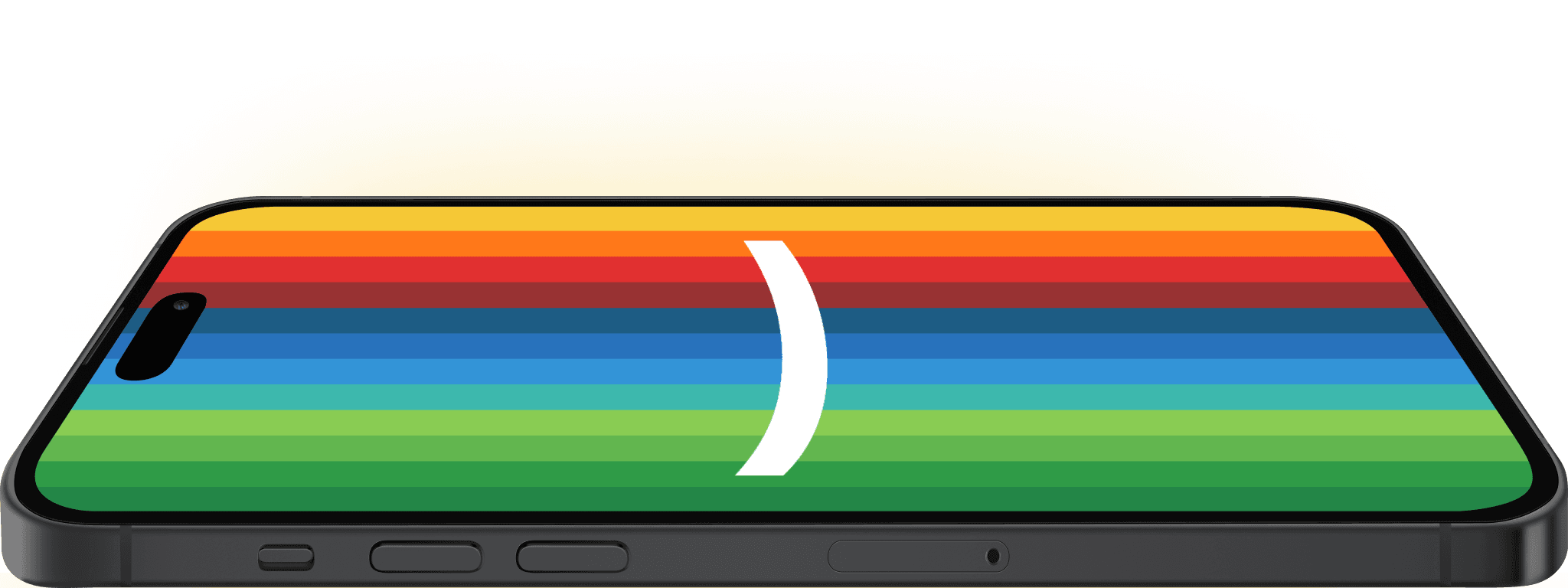Secondary PIN
Pay from multiple accounts with just 1 card
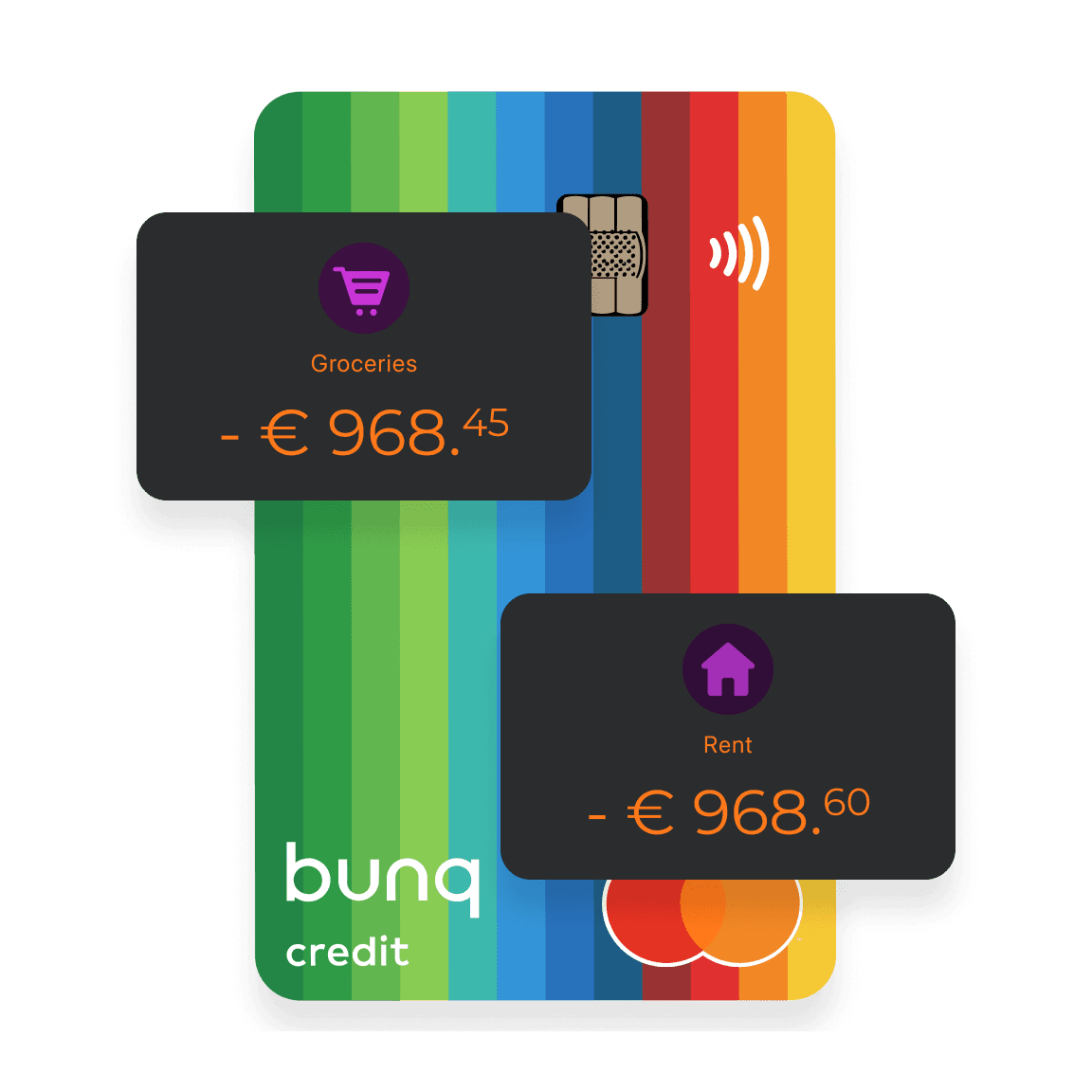

Secondary PIN
Pay from multiple accounts with just 1 card
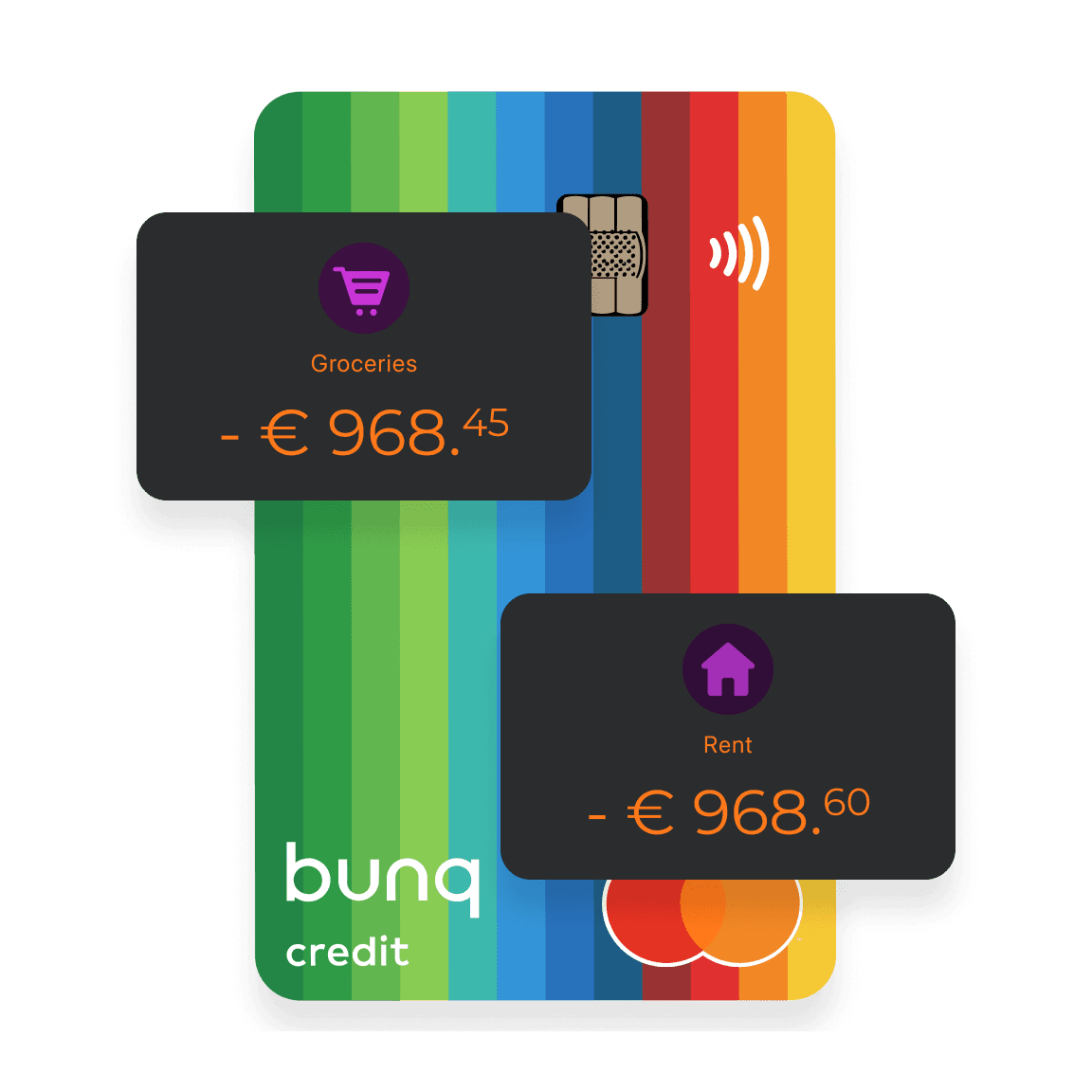
Secondary PIN
Pay from multiple accounts with just 1 card
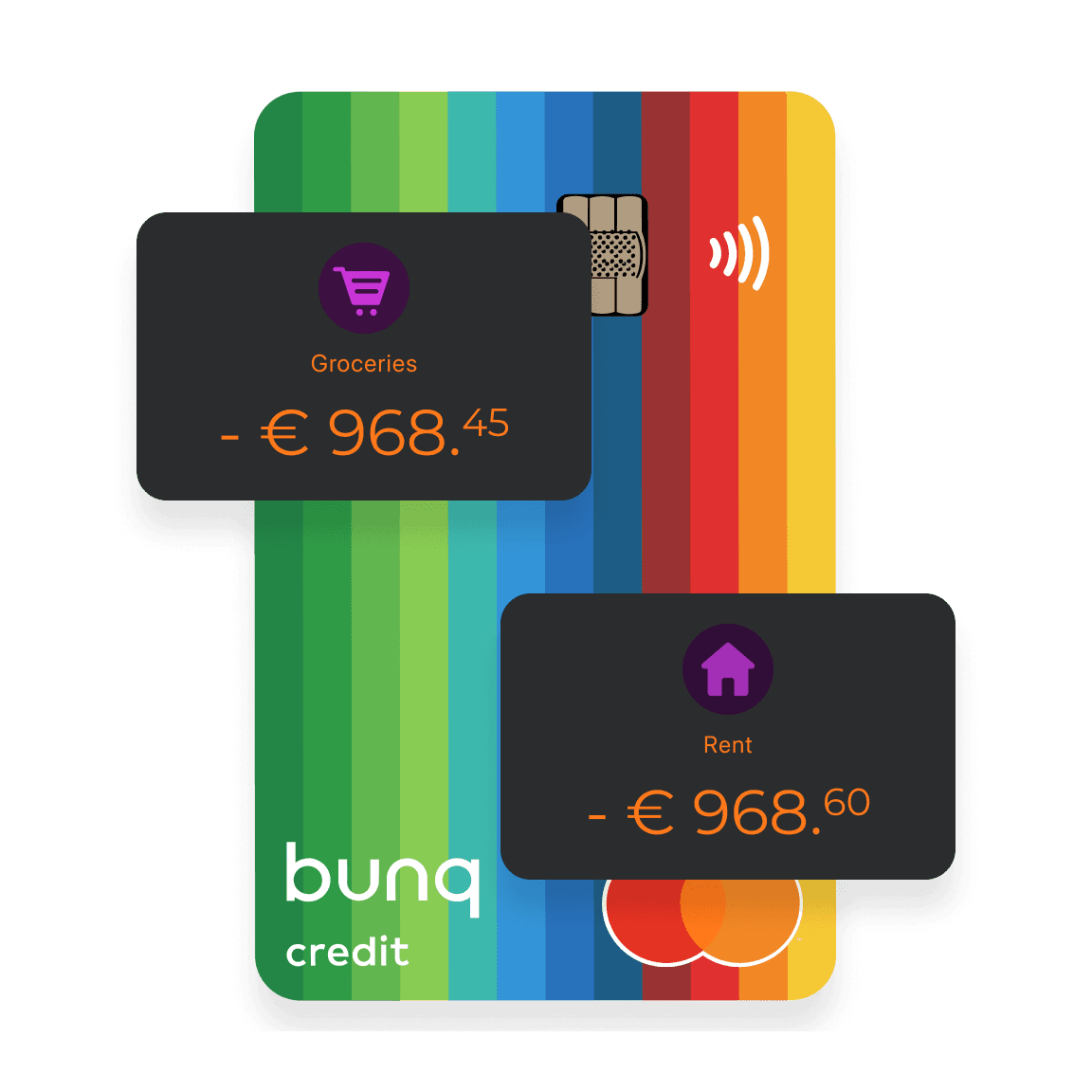


How does Secondary PIN work?
Add a Secondary PIN to any of your physical bunq cards, and link it to a different Bank Account. Use the first PIN to pay with account A, and the other to pay with account B. If one Bank Account does not have enough funds, it will use the other as a backup.

How does Secondary PIN work?
Add a Secondary PIN to any of your physical bunq cards, and link it to a different Bank Account. Use the first PIN to pay with account A, and the other to pay with account B. If one Bank Account does not have enough funds, it will use the other as a backup.

How does Secondary PIN work?
Add a Secondary PIN to any of your physical bunq cards, and link it to a different Bank Account. Use the first PIN to pay with account A, and the other to pay with account B. If one Bank Account does not have enough funds, it will use the other as a backup.

Works great with bunq Cards!
Order your bunq Mastercard, Maestro or Metal Card to make easy payments and budget on-the-go with Dual PIN.

Works great with bunq Cards!
Order your bunq Mastercard, Maestro or Metal Card to make easy payments and budget on-the-go with Dual PIN.

Works great with bunq Cards!
Order your bunq Mastercard, Maestro or Metal Card to make easy payments and budget on-the-go with Dual PIN.
Available on these plans
Personal
Personal
Free



€ 3.99
/m



€ 9.99
/m



€ 18.99
/m



Business
Business
Free



€ 7.99
/m



€ 13.99
/m



€ 23.99
/m



Start your 30-day free trial
Open your account in just 5 minutes, directly from your phone.
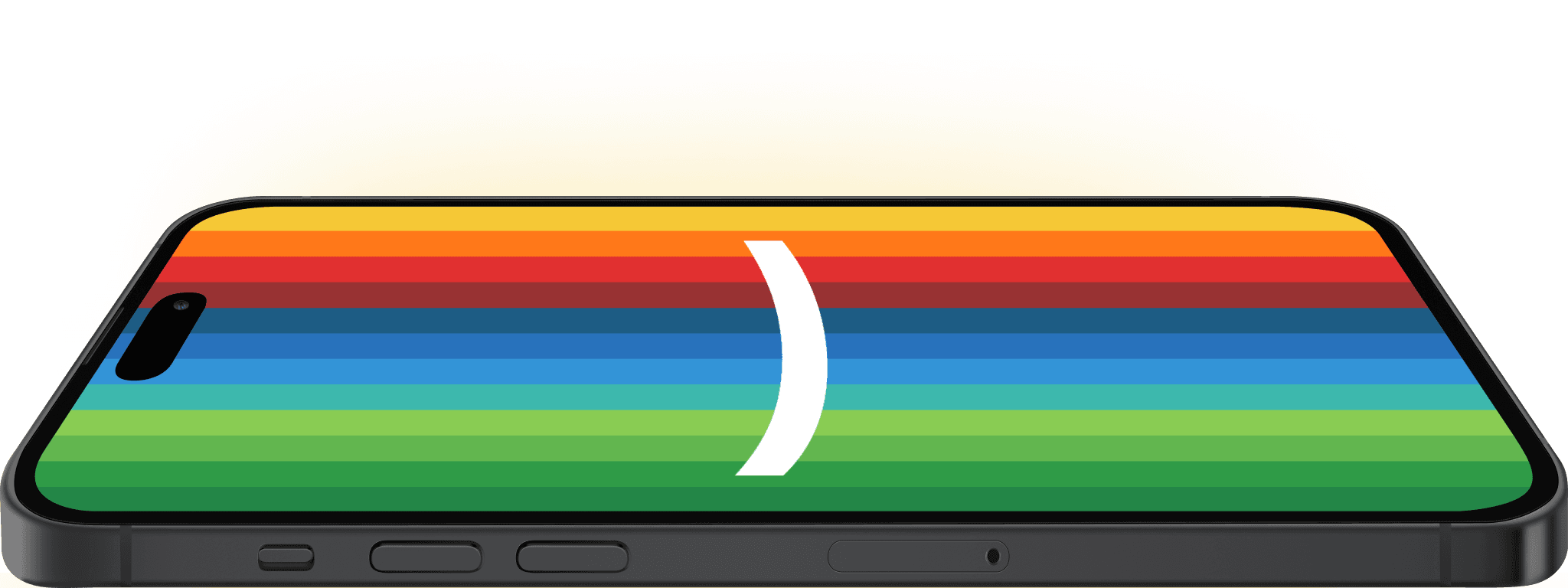
Start your 30-day free trial
Open your account in just 5 minutes, directly from your phone.
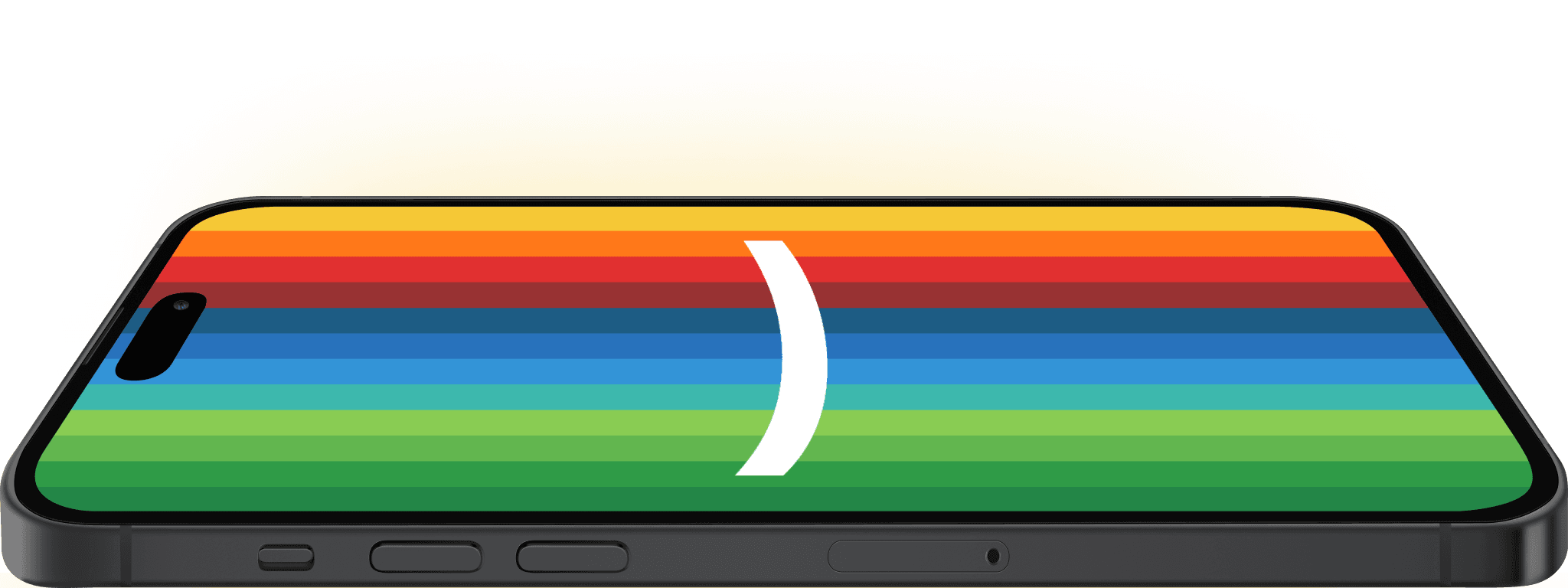
Start your 30-day free trial
Open your account in just 5 minutes, directly from your phone.