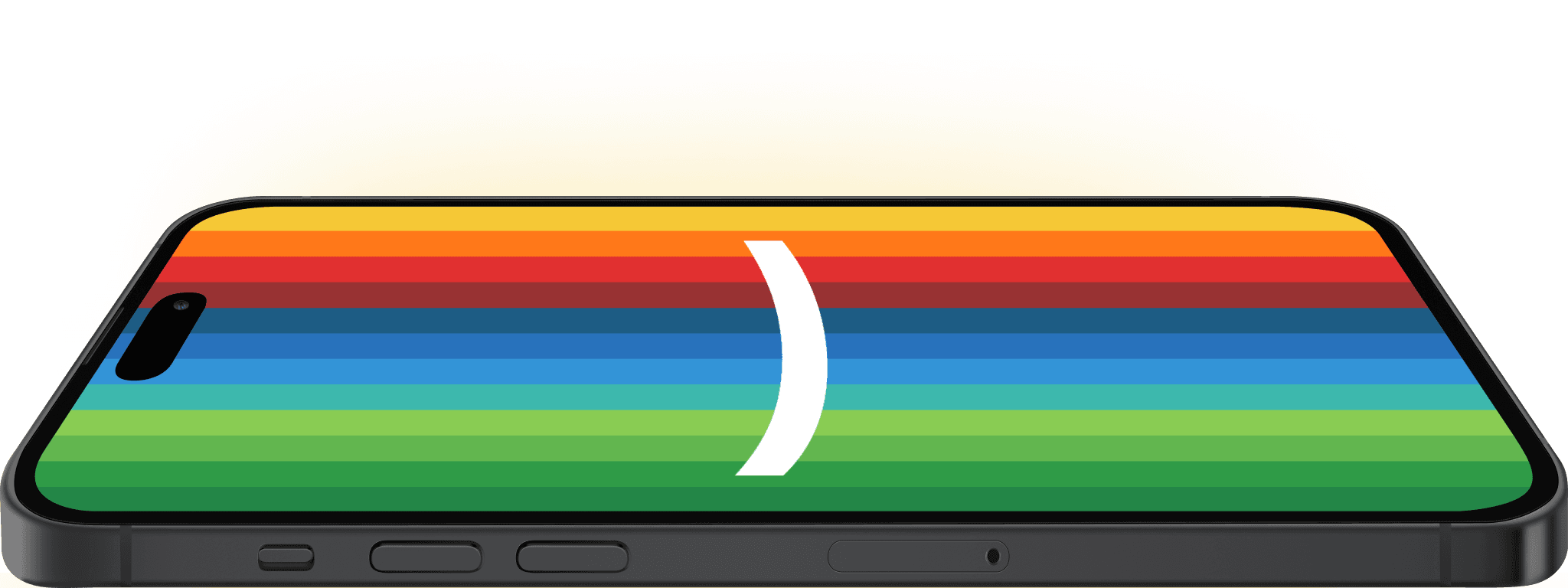Easy Budgeting
Automagically charge your budgeting accounts.


Easy Budgeting
Automagically charge your budgeting accounts.

Easy Budgeting
Automagically charge your budgeting accounts.



How does Easy Budgeting work?
We've made budgeting so easy, you’ll actually do it. With bunq, you can set up a dedicated Bank Account for groceries, nights out, travel or anything else you want to budget for. Whenever you make a card payment, we'll automatically categorize it for you and charge the right Bank Account.

How does Easy Budgeting work?
We've made budgeting so easy, you’ll actually do it. With bunq, you can set up a dedicated Bank Account for groceries, nights out, travel or anything else you want to budget for. Whenever you make a card payment, we'll automatically categorize it for you and charge the right Bank Account.

How does Easy Budgeting work?
We've made budgeting so easy, you’ll actually do it. With bunq, you can set up a dedicated Bank Account for groceries, nights out, travel or anything else you want to budget for. Whenever you make a card payment, we'll automatically categorize it for you and charge the right Bank Account.

Works great with Multiple Bank Accounts
With an Easy Money or Easy Green plan, you can create up to 25 Bank Accounts in just a few taps!

Works great with Multiple Bank Accounts
With an Easy Money or Easy Green plan, you can create up to 25 Bank Accounts in just a few taps!

Works great with Multiple Bank Accounts
With an Easy Money or Easy Green plan, you can create up to 25 Bank Accounts in just a few taps!
Available on these plans
Personal
Personal
Free



€ 3.99
/m



€ 9.99
/m



€ 18.99
/m



Business
Business
Free



€ 7.99
/m



€ 13.99
/m



€ 23.99
/m



Start your 30-day free trial
Open your account in just 5 minutes, directly from your phone.
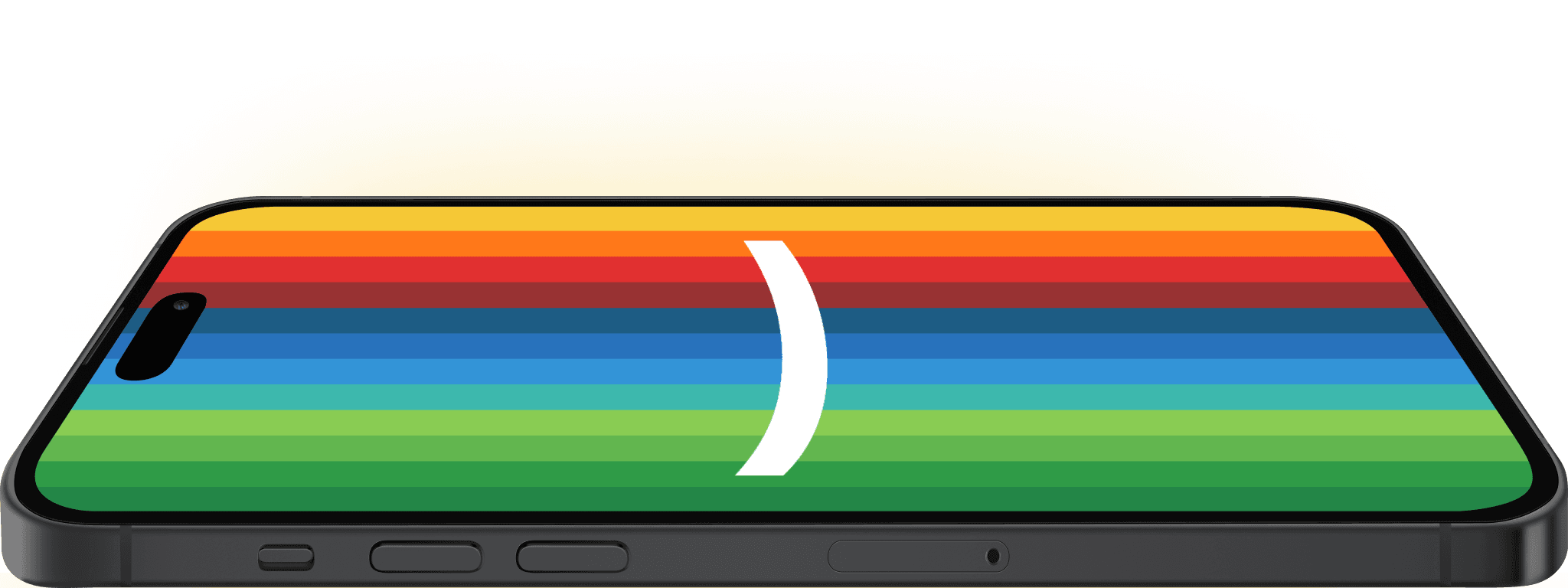
Start your 30-day free trial
Open your account in just 5 minutes, directly from your phone.
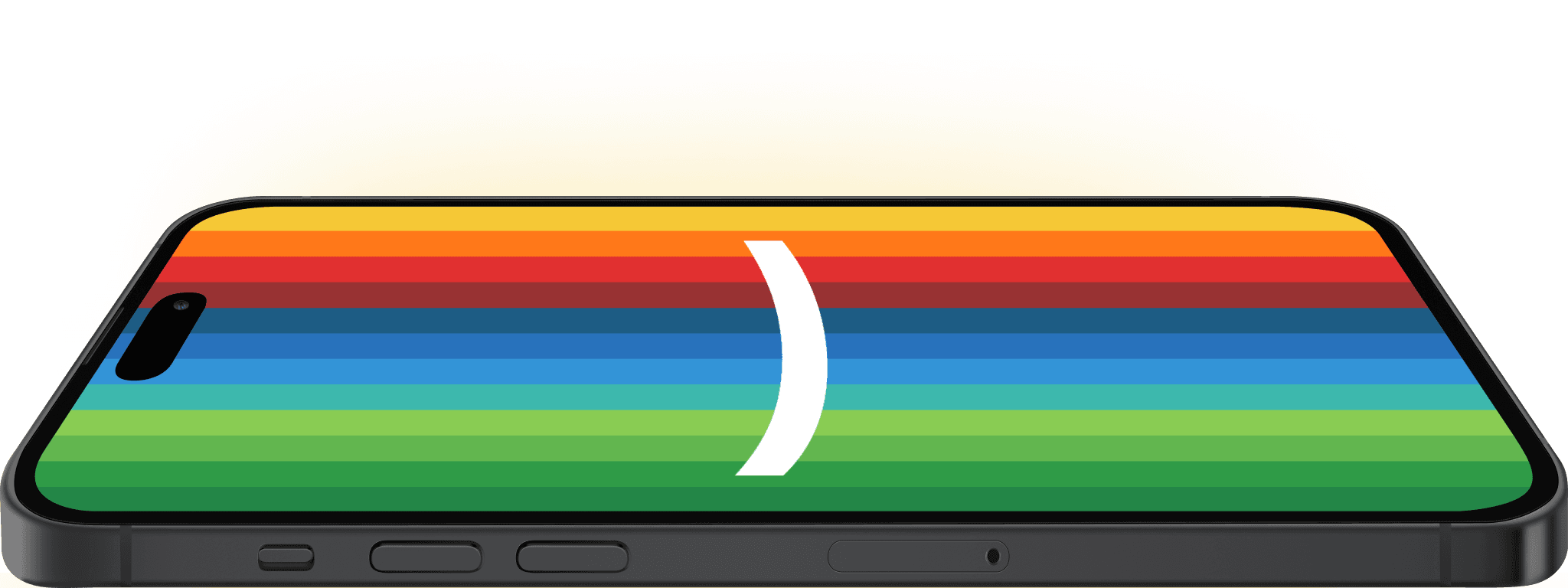
Start your 30-day free trial
Open your account in just 5 minutes, directly from your phone.