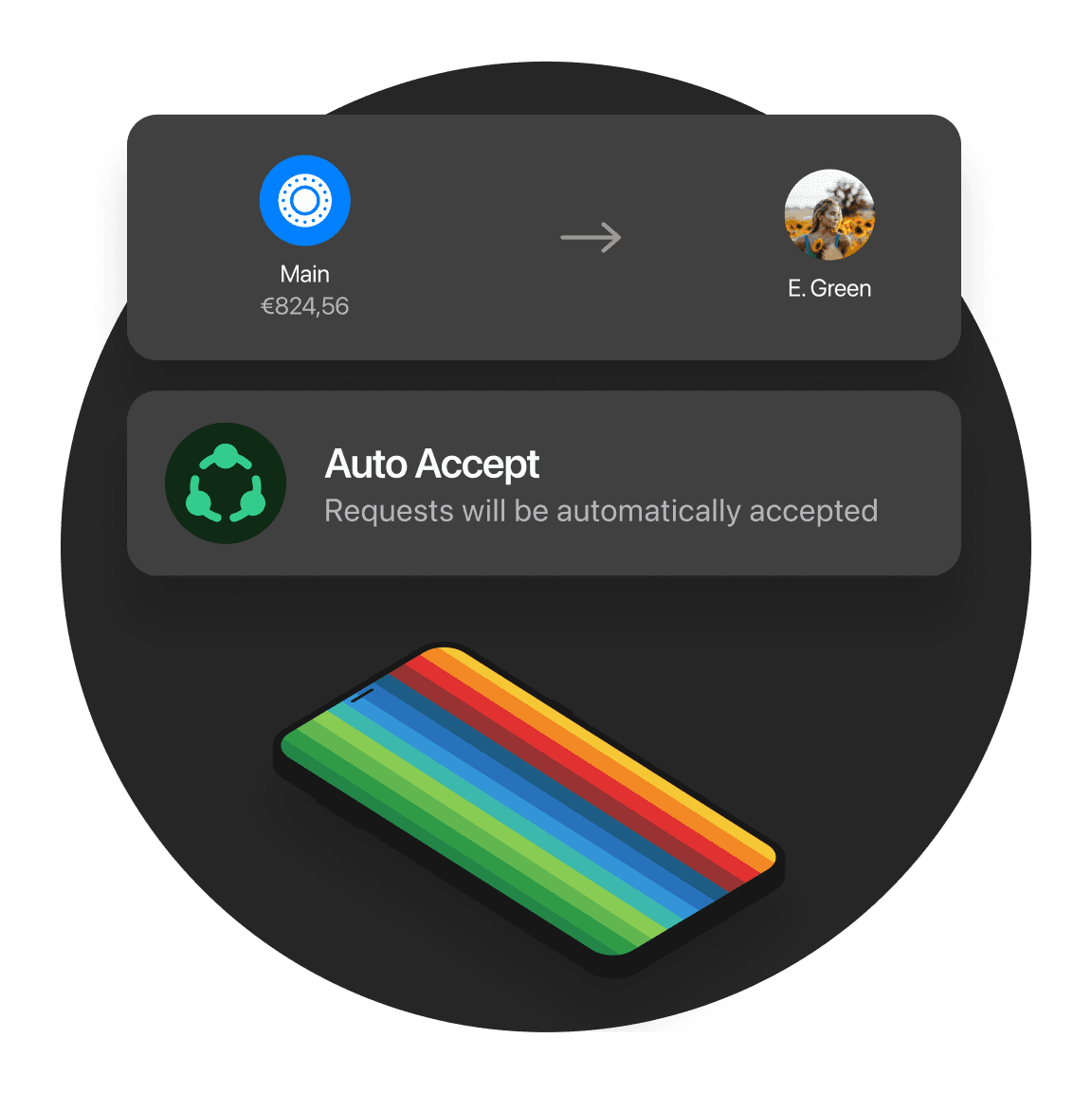Frequently Asked Questions
What is bunq?
bunq is the ultimate digital bank designed to eliminate the hassle of managing money. From effortless saving and budgeting to travel focused features, bunq empowers you to focus on what truly matters.
bunq is the ultimate digital bank designed to eliminate the hassle of managing money. From effortless saving and budgeting to travel focused features, bunq empowers you to focus on what truly matters.
What do I need to open a business account with bunq?
To open a bunq business account, you'll need your tax ID, business details (such as company name, legal form, and registration number), a smartphone with the bunq app, and a European business address. The entire process is fully digital and takes under 5 minutes, so you can get started right away.
What company information and documents are needed to open a Business account?
Opening a business account with us is quick and easy, but there’s a bit of information we’ll need to make it happen in just 5 minutes. Here’s what we’ll ask for:
We need to know a few key details about your company:
Your company’s activities
The purpose of the business account
Expected transaction volume per month
Who the UBO (ultimate beneficial owner) is
Company co-founders
Company directors
Company website
Pro tip: If you provide us with your company website, we can speed up the verification process even more!
How to open a business bank account with bunq?
For new users, here’s how to get started:
Download the bunq app
Click on Try for free
Choose your interests for a Personal account, then scroll down to select the features for a Business account as well
Add your personal information
Add your business information
Identify yourself
Complete your Business account signup by providing the additional requested business information via the app
Our KYC team will review your application and let you know if we need more information about your company. We’ll keep you updated!
The moment you’ve applied for your bunq Business account, we’ll get to work in order to verify it for you.
Why do you need a personal account with your business account?
To keep everything secure and compliant with regulations, we need to know exactly who’s making transactions at any time.
That’s why, to open a Business account, you’ll need to have a verified Personal account, which you can create simultaneously during the signup flow. Your Business account will then be accessible using your Personal account credentials, ensuring everything stays safe and streamlined.