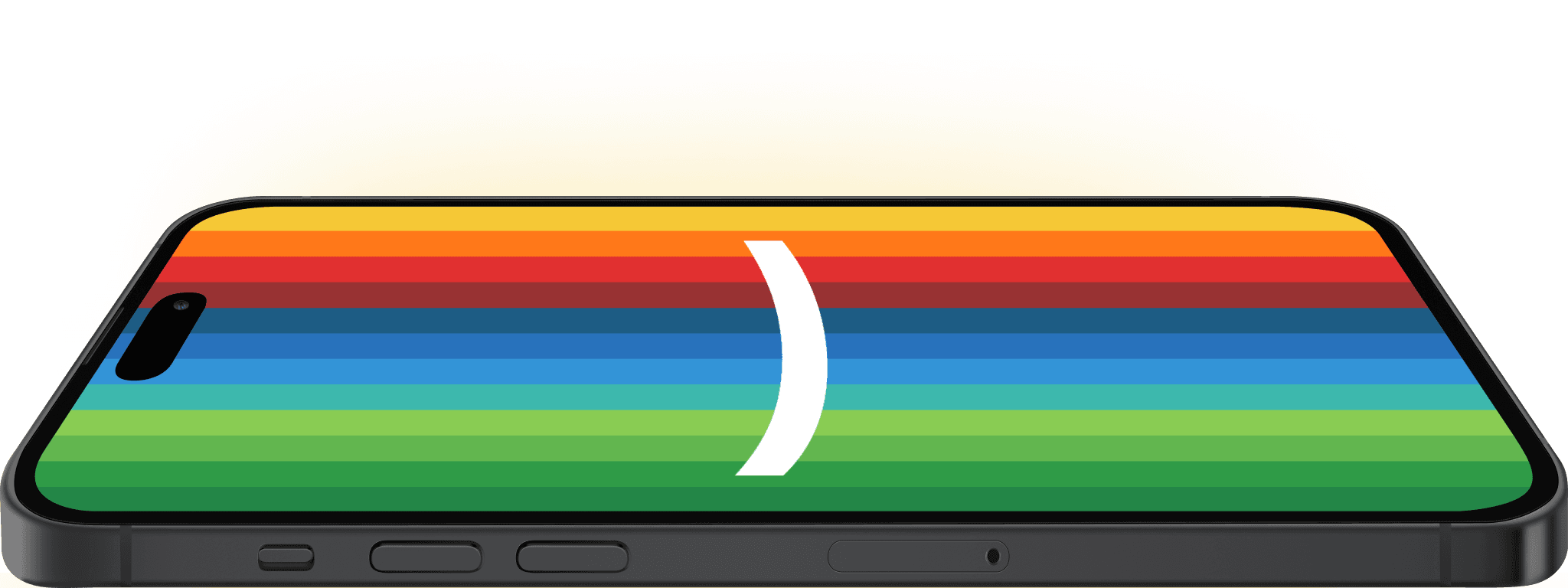AutoVAT
Set aside a percentage of all transactions.


AutoVAT
Set aside a percentage of all transactions.

AutoVAT
Set aside a percentage of all transactions.



How does AutoVAT work?
Save valuable time and simplify your bookkeeping by having the bunq app set aside VAT on all your transactions. A portion of all incoming money will be saved in a separate Bank Account, and taken from that same account when you make a payment. When it’s time to do your taxes, you’ll have a Bank Account with the right amount and proper bookkeeping ready to go.

How does AutoVAT work?
Save valuable time and simplify your bookkeeping by having the bunq app set aside VAT on all your transactions. A portion of all incoming money will be saved in a separate Bank Account, and taken from that same account when you make a payment. When it’s time to do your taxes, you’ll have a Bank Account with the right amount and proper bookkeeping ready to go.

How does AutoVAT work?
Save valuable time and simplify your bookkeeping by having the bunq app set aside VAT on all your transactions. A portion of all incoming money will be saved in a separate Bank Account, and taken from that same account when you make a payment. When it’s time to do your taxes, you’ll have a Bank Account with the right amount and proper bookkeeping ready to go.

Works great with Bookkeeping Software Integrations
Take your bookkeeping to the next level by linking your bunq account directly to your favorite bookkeeping software.

Works great with Bookkeeping Software Integrations
Take your bookkeeping to the next level by linking your bunq account directly to your favorite bookkeeping software.

Works great with Bookkeeping Software Integrations
Take your bookkeeping to the next level by linking your bunq account directly to your favorite bookkeeping software.
Available on these plans
Personal
Personal
Free



€ 3.99
/m



€ 9.99
/m



€ 18.99
/m



Business
Business
Free



€ 7.99
/m



€ 13.99
/m



€ 23.99
/m



Start your 30-day free trial
Open your account in just 5 minutes, directly from your phone.
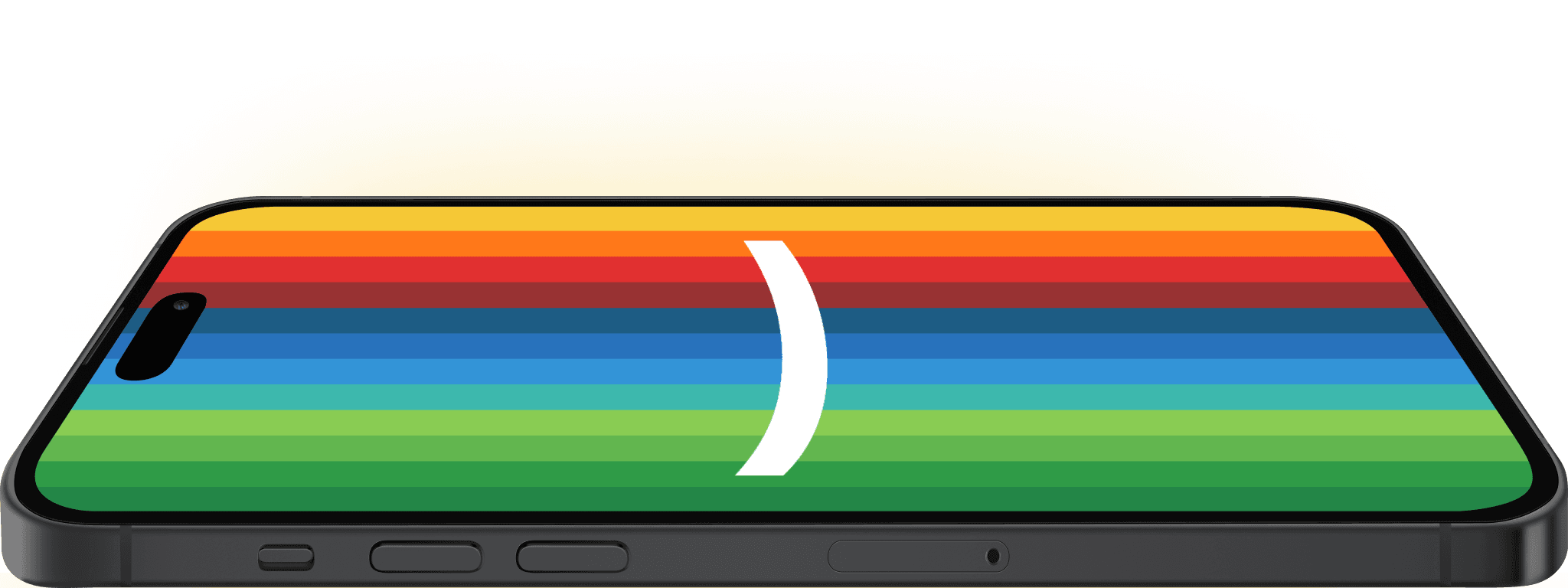
Start your 30-day free trial
Open your account in just 5 minutes, directly from your phone.
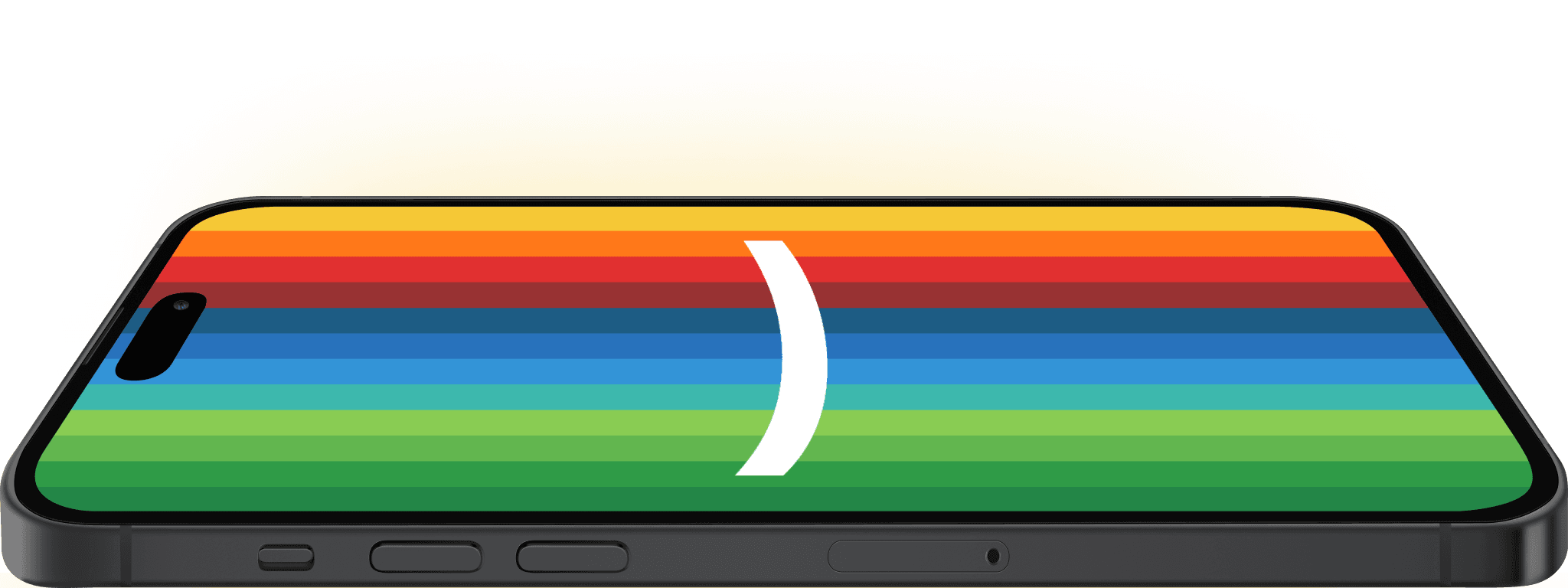
Start your 30-day free trial
Open your account in just 5 minutes, directly from your phone.